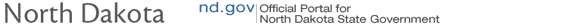Processing a Review When No Interview is Required 430-05-35-30-30
(Revised 06/01/09 ML3182)
View Archives
When a household files an application for review and there is no interview required, the worker must document the date the application for review was filed by recording the date it was received by the county. The worker must then examine and explore each section of the application for review.
- If the application for review is incomplete or mandatory verifications were not provided, the worker must register the application for review and return a copy of the incomplete application to the household highlighting the areas not completed.
If the application for review is not signed, the application for review cannot be registered. The original application for review must be returned to the household for signature.
The application for review is considered complete when:
- The household answers all questions that are appropriate and provides all requested information.
- Signed by a responsible member of the household or authorized representative.
- Mandatory verifications including verification of a full month’s earned and unearned income from the base month or processing month if available is included. If a pay stub is missing, year to date totals can be used to calculate the income.
- The SFN 385 – Affidavit for SNAP Work Requirements or SFN 353 - Affidavit for BEST Registrants is complete for all household members required to work register.
- Send the F301 – Additional Information notice to the household. The notice must indicate that the application for review is being returned for completion, if not complete, and to request mandatory verifications not provided with the application for review. Mandatory verifications include a full month’s earned and unearned income from the base month or month of review.
- If the completed application for review is not returned, the worker must send the F201 – Failure to Provide Information notice to the household no later than 30 days following the date the application for review was filed. If the 30th day falls on a weekend or holiday, the application for review must be denied on the next working day following the 30th day.
If the application for review is complete and all verifications are provided, the worker must:
- Register the application for review.
- Compare information with what is in previous case records.
- Review utility expenses to determine appropriate utility standard.
- Review averaged expenses such as homeowner’s insurance, taxes, medical expenses.
- Check FACSES and New Hire.
- Copy MOIA (Monthly Inquiry Authorization) screens (Function 3 on MOMM menu) for the last benefit month. Compare MOIA to the application for review noting reported changes.
- Read the last narrative.
- Check case alerts.
- Review the last application or application for review.
- Check DIRE to see if there are any outstanding claims.
- Complete the application for review and authorize benefits.
- Send the appropriate review notice.
- Write the narrative.